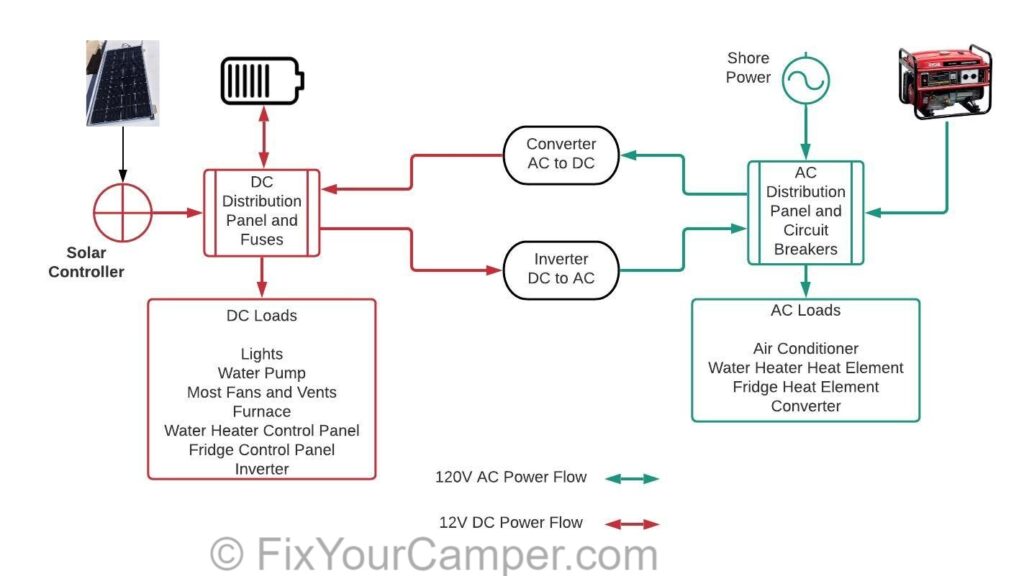It is funny to think about how deeply engrained into our lives the internet has become. When I started RVing the best and very expensive solution out there was the Blackberry – so at least I had access to my business email from anywhere. Now everyone carries little supercomputers in their pocket and takes ubiquitous connectivity all for granted.
One thing I learned along the way is that there are many Mobile Internet Options and my solution isn’t going to be right for everyone. WiFi, Satellite and Cellular are the most likely ways to get internet, however each of those has solutions from easy/cheap to complex/expensive and everything in between.
The interwebs are full of folks with the “solution”. And it may be right for them, but I would argue that what they use is not right for everyone. We are going to dive in deeper and understand what we need and what might be the right options.
Until my wife retired, I wasn’t very serious about finding a way to ensure I had good internet access on the road. In reality MUCH of our camping was in places where there was no cell phone coverage for miles around….and this was intentional. It was vacation and a disconnect for me. Now, with Sue retired, we are wanting to spend more time on the road than ever before – a lot more time. My vacation time hasn’t increased meaning I’ll have to work from the road.
Defining Requirements
Over 95% of my job can be performed from anywhere I have decent internet. It has to be good internet – 5M down and 5M up and stable to be able to support video/audio calls all day long. I evaluated everything I could find for options to maximize my ability to have a reliable connection that could meet this requirement. Of course, like most people, I wanted the lowest cost, but ultimately performance is more important.
I spent a LOT of time over on the Mobile Internet Resource Center. Yes I subscribed and NO I am not affiliated in any way. These guys put a LOT of work into keeping the community informed about what is happening in the rapidly changing world of cellular and satellite internet options and a subscription is well worth it if having Internet access on the road is important to you.
Options on the Road
There really are only 3 viable options for reliable internet on the road. I’ll be using the term WAN (Wide Area Network) and Internet pretty much interchangably.
WiFi
If you’ve tried before, you know that WiFi at campgrounds is notoriously bad. WiFi boosters don’t help much as they are boosting what is a crappy internet at the source. There are rare exceptions to the rule and I hope campgrounds keep investing in good internet access.
WiFi at places like Starbucks is a viable backup plan when all else fails.
Cellular
For as long as nomads have been working over the internet from the road this has been the basis of success. And it has come a LONG way in expanding coverage and capacity over the years.
In the US the big 3 carriers dominate – T-Mobile, AT&T and Verizon. Coverage and capacity vary depending on which you have available to you so having options is important if Internet is important to you.
Its not easy to get LARGE amounts of data, and most cellular plans have capacity limits – typically listed in GigaBytes (GB) per month. The MIRC has a good write up on the considerations.
Satellite
Services like HughesNet and ViaSat have been available for a long time – they use geo-stationary satellites that are 21.8 thousand miles above the earth. They are notoriously slow, high latency and difficult to setup in a mobile situation. However they are established and tend to be reliable.
As part of the Internet billionaire rush to space has been a few companies (Starlink, OneWeb, etc)that are trying to establish much more usable Internet connections across the globe using low earth orbit satellites (2100 miles or less by definition). That lower distances along with a SHITLOAD of satellites and a bunch of other technological marvels mean they have the potential to solve the major problems with the legacy players in this space.
Starlink is the only one that has a usable beta – they have launched a couple of thousand satellites over five thousand satelites (2/2024) and have a goal of in the 10’s of thousands of birds in the air. While Starlink has removed the “Beta” nomenclature they are still going through the challenges that would be expected with growth.
And it works – pretty damn well from the reports. They don’t have capacity limits, but you can be de-prioritized depending on your plan and location.
The challenges with Starlink are fluctuating capacity (it’s beta, right?) and the requirement for a massive field of view of the sky. Up to 100 degree field of view east, west and north. If your at a fixed location field of view can be overcome, but on the road it is hard to control each locations view of the sky – tree’s being the biggest enemy. It is kind of a power hog, drawing around 100W so that can impact some boondockers.
The 2 most common plans used by RVers are Mobile-Regional and Standard. As of 2/2024:
- Mobile Regional
- $150/month
- Can be paused if not going to be used for a while.
- You can add priority data if needed.
- Standard
- $120/month
- Requires a fixed service address, however you can change your service location at any time, as often as you would like.
- All data is higher priority than Mobile Regional unless your Mobile plan purchases some Priority data.
My Mobile Internet Setup
Until recently our only internet while on road consisted of a very old Verizon hotspot from work and the Hotspot option on our Verizon phones. Back in March 2022 I upgraded that old hotspot to a Jetpack 8800L and added a Netgear patch antenna. We took a two week trip around southern AZ and NM and I played with this to see how well it would work. It was markedly improved, but what I learned is that no carrier covers everywhere and in some areas T-Mobile or AT&T had usable signal when Verizon didn’t.
So it was time to get serious about this….and the research began. Biggest thing learned is that today there is no one-size fits all solution.
Have I mentioned the MIRC? They are key to not only where I am but also in staying up to date and I highly recommend a subscription for anyone who has to really have internet while on the road. The free stuff is good – but the “member only” content really digs in deep with what you need to know. I have no affiliation with MIRC other than being a paid member.
Hardware
Router

I went with the Pepwave MAX Transit Pro Duo (yep, that’s a mouthful) as the heart of the system. Several key factors lead to this decision.
- Dual Modems – instant failover.
- External Antenna Connections.
- Built in WiFi (all my devices connected always).
- Never have to tell my gadgets to connect to something else (like a different hotspot).
- Brings in external WiFI and use it as a WAN connection (more options).
- Enterprise grade configurability (It’s no Cisco router, but more than enough for my needs)
- Load balancing across WAN connections (multiple cellular, wifi, or hardwired internet sources)
- Runs on 12V power, pulling 1-2 amps
- GPS – now i can track my RV’s location
AND – it has Speed Fusion. When i bought it I didn’t even realize that this is a critical feature, but now that I’ve used it I understand. Speed Fusion is bonding service where the router takes whatever WAN sources you tell it use, builds a VPN over each to a cloud service and manages your traffic across those tunnels. This allows for more intelligent control over how each WAN connection is used because the system can see both sides of the connection it can analyze the best path to use. You give up some of the capacity of the WAN connections but gain a tremendous about of reliability. This is pretty complex enterprise grade routing, called SD-WAN in the networking world. And Peplink has make it pretty easy for us to take advantage of.
The downside of this device is that it has some older technology modems and only runs in 3G/4G. However it does support the majority of critical bands from all 3 of the big cellular players and has a WAN port I can leverage for Starlink or other ethernet based sources.
Antennas
For right now I’m keeping this simple and using antennas mounted high up on the inside of the RV. I’m not yet using external or directional antenna, although I suspect I will at some point.

These Microtik mANT patch antennas are highly rated at MIRC and are extremely affordable. And some RG316 cables with SMA connectors to hook it all up. I went with 3′ cables but I think I can get by with the 20″ ones. For signal strength the shorter the better and it will make make easier cable management in the cabinet.

I attached the antenna’s to the wall of the cabinet using 3M VHB tape. I had to scuff up the finish on the inside of the wall of the cabinet to get it to stay stuck up there. One faces front/back and the other faces side to side. I also used a stud finder to do my best to keep the antennas away from the aluminum studs in this rig.
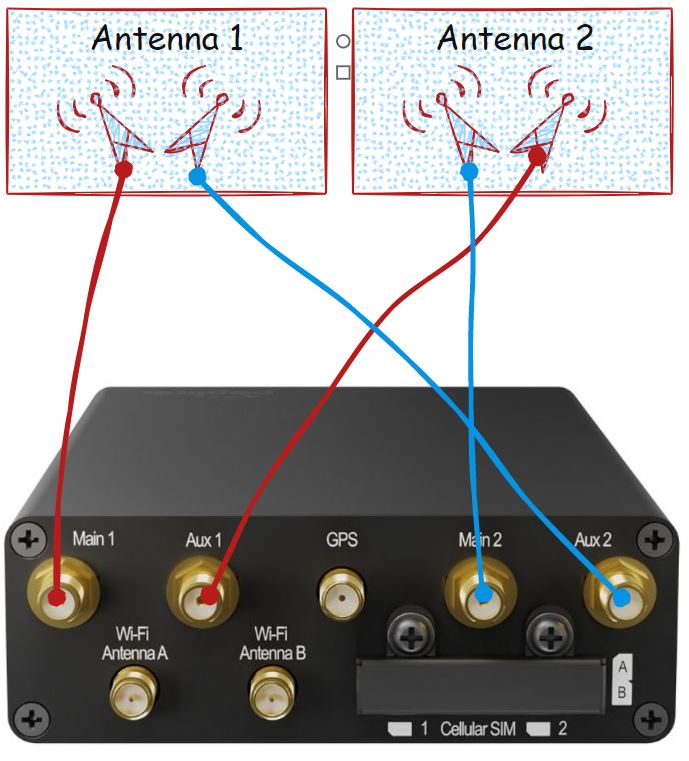
Each of the mANT antenna is really 2 antennas – each with different orientations (also known as polarization). I mounted the antenna’s intentionally facing different directions. In order to give the most diversity to each modem, I cross connected the antennas so each modem is on each antenna. And each modem has each polarization.

For the WiFi and GPS I used the included antennas.
Internet (WAN) Sources/Connections
This is the hard part, and prices can add up fast. I expect this section to require updating on a regular basis as I try out different things.
- Verizon (Free)
- This is direct with Verizon and is provided by my work.
- There are 30GB shared between me and a few other employee’s.
- I don’t know if this plan supports 5G.
- AT&T through the Family Motor Coach Association – $65/month plus $50/year membership. (save $10 using this link)
- Unlimited data but may be network managed after100GB of usage on congested towers.
- Throttled at 25Mbps.
- Seems to throttle streaming services like Netflix at 4Mbps.
- T-Mobile – Small Business Internet – $50/month
- For proving I was a business I just showed them this website.
- Unlimited data – but may be network managed at any time.
- No throttling (you may have to disable the “business filtering” service to gain access to streaming or some websites)
- Rumor abound that they are going to lock this plan to specific locations, making it useless to me.
- WiFI as WAN
- When at home or potentially via campground WiFi
- We use it to re-transmit our cell phones via Hotspot feature.
- Also use this if we good local Wifi available (or against our friends Starlink Wifi)
- Starlink Mobile-Regional
- This works great when you have clear view of the sky. NOTE: traveling in a RV you won’t always!
- After testing for one month, this is paused and sitting in storage in the rig waiting for a day when I don’t have coverage via cellular and need it.
NOTE ABOUT FMCA: The MIRC repeatedly warns about the risks of using 3rd party reseller services. Not that they are by their nature bad, but there is a certain amount of risk and it is not uncommon for major changes to plans to happen very quickly. This can leave you in the lurch should your reseller plan suddenly stop working. About 2 weeks after I signed up for the FMCA, I saw on the MIRC that they were switching from T-Mobile to AT&T and raising prices. Initially the FMCA did not disclose the 12Mbps throttle on the AT&T plan, nor mention the streaming throttle. Then they ACK’d the 12Mbps throttle and offered an upgrade for $5 more per month to get up to 25Mbps. They have not yet ACK’d the streaming throttle.
Conclusion
There are a lot of options available for getting online on the road. Some folks are going to be just fine with just their cell phone. Others need or want more. My solution is not right for everyone, but so far is meeting my needs quite well.
I do expect to make changes – from WAN sources to hardware. Someday I’ll likely add Starlink to the arsenal, and I’d like to have a T-Mobile option. I can pay for AT&T and T-Mobile for about the same cost as a single Starlink. Doing it this way I have connection options, however when I’m really out in the boonies it won’t be uncommon for me to have no connectivity at all. For now, I’m OK with that.
I also will be keeping my eye on hardware advancement. When Peplink gets up into the Qualcom X60+ modems I’ll likely upgrade the router. Also keeping a close eye on and considering an external directional antenna.
I’ve covered how I’m getting internet on the road, but there are a LOT more options. Some might work better, others might be cheaper than what I am doing. You can do a TON of research over at the MIRC, or you can hop into the FYC Member Community and let us know what you are trying to accomplish. We are always there to help!